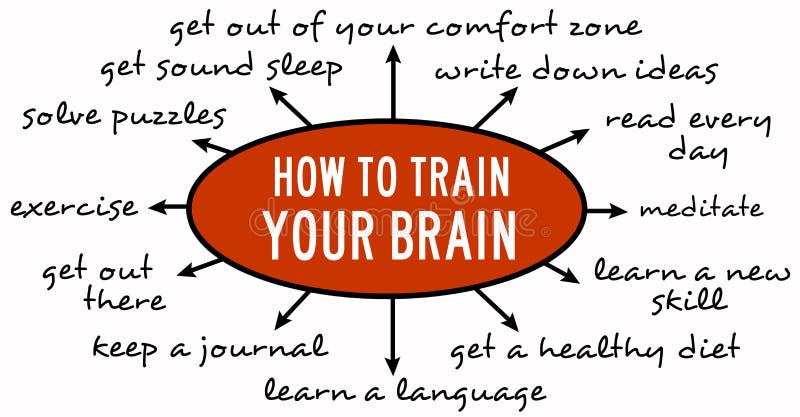1. Identify Search Terms
The first step in searching for information for your topic is identifying keywords/search terms. Library databases require you to enter keywords into the search box because entering an entire essay topic/question will not be as effective and may likely return poor or even no results at all. The keywords/search terms you use are critical in determining the relevance of the results that you will retrieve. Examples of the keywords/search terms you may use are:
"Financial statements"
"International Financial Reporting Standards" OR IFRS
"Corporate Governance"
"Capital Requirements"
2. Creating a Search Statement
To retrieve the most relevant search results, you will need to construct a search statement.
A search statement is a combination of the keywords/search terms that you enter into the search box of a database. You use Connecting Words to link the keywords/search terms. Connecting Words are AND, OR and NOT.
Connecting keywords/search terms & using phrases to improve your search:
- AND: (e.g. "South Africa" AND "corporate governance") retrieves only results containing both terms.
- OR: Searches for similar words and related terms. Note: the keywords must be in brackets. E.g.: ("International Financial Reporting Standards" OR IFRS)
- Phrases: should be in quotation marks (e.g. “corporate governance” retrieves the phrase corporate governance)
- Combining Phrases: (e.g. “South Africa” AND “financial statements") will retrieve articles which contain both phrases.
Use * to replace a letter or shorten a word to retrieve all versions of the word.
- Eg. inventor* = inventory and inventories
- Organi*ation = organisation and organization (SA/British or American spelling)
- Account* = account, accounts and accountant
Search statement examples:
"capital requirements" AND finance
"South Africa" AND "financial statements"
(account* OR "financial statements") AND compan* AND "South Africa"
3. Using Search Statements
These Search Statements can be used to find appropriate textbook sources and articles on Search All as well as on relevant library databases and websites.