



To solve challenges, you need answers. But finding those answers may be as difficult as the questions being asked. That is where the search comes in – and not all search is created equal. How you search, and with what tools, can make the difference between solving your problem and creating a new one.
Welcome! The purpose of this guide is to help Accounting 101 students find useful subject links and helpful resources.
Please feel free to contact the your Faculty Liaison Librarian, Sue Rionda , if you need more help.
You can also visit the RUL Online Tutorials/videos page







*******************************************
Online Access to Financial News Sources is possible via PressReader & Access Global NewsBank
Watch this useful video tutorial for help with using Access Global Newsbank.
Access Global NewsBank provides direct access to newspapers such as Business Day, Financial Mail, the Sunday Times, The Herald & The Sowetan as well as to Newspapers & Magazines from around the world.
NewsBank's Hot Topics are current research topics covering key global issues, events & people about business, economics, crime, politics, science, health, sports, the arts and more.
Click here to access Hot Topics in Business & Economics (The latest topics and stories impacting the United States and global economy business trends).
See the latest Hot Topics (pdf) to get an overview of recent current world events.
A searchable News Clippings services collection for local South African newspapers is available via SA Media (News Clippings)
Please ask your Librarian if you need help
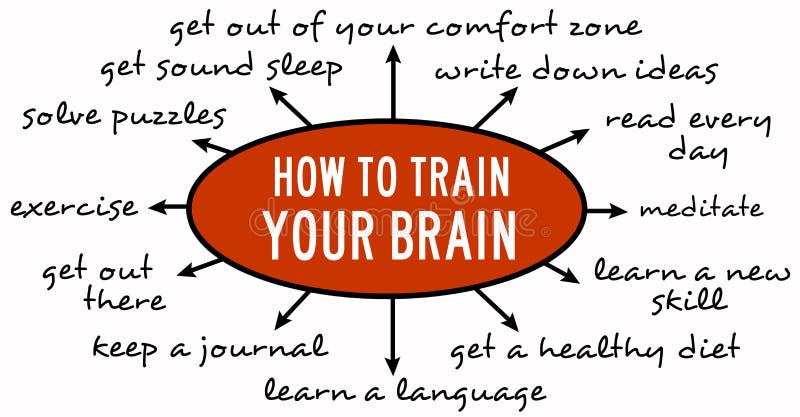
Elevate is a brain training programme designed to improve speaking abilities, processing speed, memory skills, mental maths, and more. Each person is provided with their own personalised learning programme that adjusts over time to maximise results.
Elevate offers a 7-day free trial as well as a free version. To access the free version, tap the X in the upper left-hand corner after you sign up for an account.
___________________________________________________________________________________________________________________________________________________________________________

BrainHQ is your online headquarters for working out your brain. Think of it as a personal gym, where you exercise your memory, attention, brain speed, people skills, intelligence and navigation instead of your abs, delts, and quads. Just as our bodies require care and exercise over the course of life, so do our brains. BrainHQ provides the exercise your brain needs to be at its sharpest.
There are two methods for training with BrainHQ without having to purchase a subscription.
The first is available on our homepage at www.BrainHQ.com. Scroll down to the section called "Try a few exercises" to find four exercises you can train with for free.
Next is the Daily Spark. The Daily Spark is a feature built into the Personalized Trainer that will allow registered users to train with one new level twice a day. (Tip!: The exercise levels that are selected for the Daily Spark are on a rotation, so if you miss one day of training it will be available again a few weeks later.)
For more information about how to access the Daily Spark, please refer to this article.
1. Identify Search Terms
The first step in searching for information for your topic is identifying keywords/search terms. Library databases require you to enter keywords into the search box because entering an entire essay topic/question will not be as effective and may likely return poor or even no results at all. The keywords/search terms you use are critical in determining the relevance of the results that you will retrieve. Examples of the keywords/search terms you may use are:
"Financial statements"
inventories
"Trade payables"
"Trade receivables"
"bank reconciliations"
2. Creating a Search Statement
To retrieve the most relevant search results, you will need to construct a search statement.
A search statement is a combination of the keywords/search terms that you enter into the search box of a database. You use Connecting Words to link the keywords/search terms. Connecting Words are AND, OR and NOT.
Connecting keywords/search terms & using phrases to improve your search:
Use * to replace a letter or shorten a word to retrieve all versions of the word.
Search statement examples:
inventor* AND (bad OR doubtful) AND debt
"South Africa" AND "financial statements"
account* AND "bank reconciliations"
3. Using Search Statements
These Search Statements can be used to find appropriate textbook sources and articles on Search All as well as on relevant library databases and websites.
















Please follow this link to the Emerald Publishing Guide on How to ... Use the Harvard Reference System.
Reference Sources are a useful place to begin a search to gain an understanding of the topic. The Bibliography of a Reference Source can also point you in the direction of useful material.
To find the information that you need for your writing tasks and course portfolios, try some of the websites suggested on the Accounting Subject Guide
Useful websites will include:

Open Educational Resources are teaching, learning, and research resources that reside in the public domain or have been released under an intellectual property licence that permits their free use and repurposing by others. OER include full courses, course materials, modules, textbooks, streaming videos, tests, software, and any other tools, materials, or techniques used to support access to knowledge. (Hewlett Foundation, OER Defined).
Source: https://www.oerafrica.org/understanding-oer/definitions

Welcome to Mdumiseni’s video course in the basics of accounting. This course introduces the viewer to the most important principles in accounting. While this course is complicated and requires some understanding of mathematical principles, it is an introductory level course in that no prior background or experience in accounting is required.Best of luck and we welcome your feedback.

This course covers the fundamental principles of double-entry accounting, use of the general journal and general ledger, simple financial statements, the accounting cycle, control of cash, and an introduction to payroll accounting, purchases and sales.
Course Outcomes:
1. Demonstrate a basic understanding of the double-entry accounting system.
2. Manually complete the entire accounting cycle for a service- based sole proprietorship on the accrual basis.
3. Prepare basic financial statements for a service-based sole proprietorship.
4. Demonstrate an understanding of control of cash processes and bank reconciliations.
5. Calculate basic payroll and payroll tax activity.
6. Prepare simple federal quarterly and annual payroll tax forms.